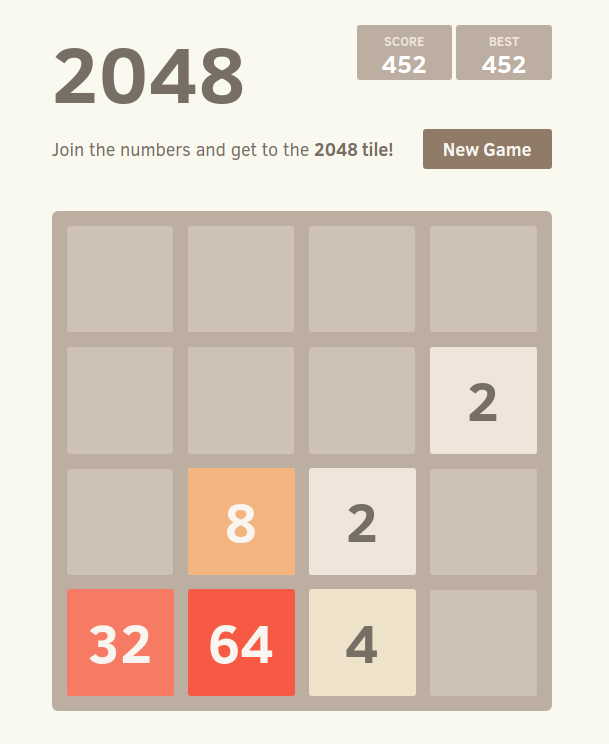AWS Load Balancer on EKS
1. Introduction
일단 두가지 방식의 Load Balancer가 존재합니다.
- Network Load Balancer
- Application Load Balancer
두가지 방식에 대해서 설명하도록 하겠습니다.
2. Network Load Balancer
2.1 What is Network Load Balancer
- L4 에서 로드 밸런싱
- 네트워크 트래픽을 분산시킴
2.2 Deploying Nginx
cat <<EOF > nginx-deployment.yaml
apiVersion: apps/v1
kind: Deployment
metadata:
name: nginx-deployment
labels:
app: nginx
spec:
replicas: 2
selector:
matchLabels:
app: nginx
template:
metadata:
labels:
app: nginx
spec:
containers:
- name: nginx
image: nginx:1.14.2 # ECS Container 로 수정
imagePullPolicy: Always
ports:
- name: http
containerPort: 80
EOF$ kubectl apply -f nginx-deployment.yaml
$ kubectl get pods2.3 Network Load Balancer
cat <<EOF > network-service.yaml
apiVersion: v1
kind: Service
metadata:
name: nginx-service-lb
annotations:
service.beta.kubernetes.io/aws-load-balancer-type: external
service.beta.kubernetes.io/aws-load-balancer-nlb-target-type: ip
service.beta.kubernetes.io/aws-load-balancer-scheme: internet-facing
spec:
type: LoadBalancer
selector:
app: nginx
ports:
- protocol: TCP
port: 80
targetPort: 80
EOF$ kubectl apply -f network-service.yaml
$ kubectl get servicesAWS에서는 두가지 모드로 AWS Load Balancer를 Kubernetes 위에서 올릴수 있습니다.
- Ingress를 통해서 Application Load Balancers 로 프로비저닝 하는 경우
- Service를 통해서 Network Load Balancers 로 프로비저닝 하는 경우
3. Application Load Balancer
3.1 What is Application Load Balancer
아래 그림처럼 Application LB의 경우 Rule이 listener 를 정의하게 되며,
클라이언트로부터 온 request를 미리 지정해둔 target으로 라우팅 하게 됩니다.
따라서 반드시 default rule은 지정을 해주어야 합니다.
Multiple target groups 을 지정할수 있으며, 각 target group마다 health check을 설정 할 수 있습니다.
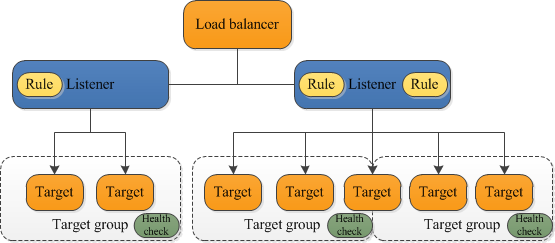
EKS 에서 배포되는 ALB의 특징은 다음과 같습니다.
- Kubernetes Ingress 생성할때 AWS Application Load Balancer 도 함께 프로비져닝 됩니다.
- ALB는 L7 에서 로드 밸런싱되며, L4로 하려면 위에 있는 Network Load Balancer 를 하면 됩니다.
3.2 AWS Load Balancer Contoller
- AWS LB Contoller를 통해서 Kubernetes를 위한 AWS Elastic Load Balancers 를 관리하게 됩니다.
- Ingress 는 Application Load Balancers 를 프로비져닝
- Service 는 Network Load Balancers 를 프로비져닝
- AWS Load Balancer Controller 는 오픈소스.
- 설치 방법은 링크를 참조 합니다.
3.2.1 OIDC 생성
먼저 EKS Cluster를 위한 OpenID Connect (OIDC) 가 있는지 확인해 봅니다.
$ aws eks describe-cluster --name <cluster_name> --query "cluster.identity.oidc.issuer" --output text
https://oidc.eks.ap-northeast-2.amazonaws.com/id/D12E32BC25678012345689123456894E
# 있는지 확인
$ aws iam list-open-id-connect-providers | grep D12E32BC25678012345689123456894E
"Arn": "arn:aws:iam::130384630012:oidc-provider/oidc.eks.ap-northeast-2.amazonaws.com/id/D12E32BC25678012345689123456894E"
# 만약 없다면 새로 생성합니다.
$ eksctl utils associate-iam-oidc-provider --cluster <cluster_name> --approve3.2.2 IAM Policy & Role 설정
아래의 IAM Policy를 다운로드 받습니다.
해당 policy를 통해서 AWS API 콜을 할수 있게 됩니다.
$ curl -o iam_policy.json https://raw.githubusercontent.com/kubernetes-sigs/aws-load-balancer-controller/v2.3.1/docs/install/iam_policy.json
# IAM Policy
$ aws iam create-policy \
--policy-name AWSLoadBalancerControllerIAMPolicy \
--policy-document file://iam_policy.json
# 잘 생성됐는지 확인합니다.
$ aws iam list-policies | jq '.Policies[] | select(.PolicyName == "AWSLoadBalancerControllerIAMPolicy")'
{
"PolicyName": "AWSLoadBalancerControllerIAMPolicy",
"PolicyId": "ABCDEFG123456789ABCD",
"Arn": "arn:aws:iam::123456789012:policy/AWSLoadBalancerControllerIAMPolicy",
"Path": "/",
"DefaultVersionId": "v1",
"AttachmentCount": 1,
"PermissionsBoundaryUsageCount": 0,
"IsAttachable": true,
"CreateDate": "2021-01-16T11:39:19+00:00",
"UpdateDate": "2021-01-16T11:39:19+00:00"
}IAM Role 을 생성하고, kube-system 아래에 service account도 생성해줍니다.
attach-policy-arn 의 경우 위에서 만든 ARN주소를 넣습니다.
$ eksctl create iamserviceaccount \
--cluster=my_cluster \
--namespace=kube-system \
--name=aws-load-balancer-controller \
--attach-policy-arn=arn:aws:iam::123456789012:policy/AWSLoadBalancerControllerIAMPolicy \
--override-existing-serviceaccounts \
--approve추가적으로 alb-ingress-controller 삭제해주는 부분이 있는데..
이건 문서 에 링크만 남기겠습니다.
3.2.3 AWS Load Balancer Contoller 설치
eks-charts repository 를 추가합니다.
$ helm repo add eks https://aws.github.io/eks-charts
$ helm repo update설치합니다.
$ helm install aws-load-balancer-controller eks/aws-load-balancer-controller \
-n kube-system \
--set awsRegion=<Region_Name> \
--set awsVpcID=<Cluster_VPC_ID> \
--set clusterName=<cluster-name> \
--set serviceAccount.create=false \
--set serviceAccount.name=aws-load-balancer-controller
# 확인합니다.
$ kubectl get deployment -n kube-system aws-load-balancer-controller
$ kubectl get serviceaccounts aws-load-balancer-controller -n kube-system3.2.4 2048 Game
cat <<EOF > game-2048.yaml
---
apiVersion: v1
kind: Namespace
metadata:
name: game-2048
---
apiVersion: apps/v1
kind: Deployment
metadata:
namespace: game-2048
name: deployment-2048
spec:
selector:
matchLabels:
app.kubernetes.io/name: app-2048
replicas: 5
template:
metadata:
labels:
app.kubernetes.io/name: app-2048
spec:
containers:
- image: alexwhen/docker-2048
imagePullPolicy: Always
name: app-2048
ports:
- containerPort: 80
---
apiVersion: v1
kind: Service
metadata:
namespace: game-2048
name: service-2048
spec:
ports:
- port: 80
targetPort: 80
protocol: TCP
type: NodePort
selector:
app.kubernetes.io/name: app-2048
---
apiVersion: networking.k8s.io/v1
kind: Ingress
metadata:
namespace: game-2048
name: ingress-2048
annotations:
kubernetes.io/ingress.class: alb
# alb.ingress.kubernetes.io/group.name: game-2048
# alb.ingress.kubernetes.io/healthcheck-path: "/health-check"
alb.ingress.kubernetes.io/scheme: internet-facing
alb.ingress.kubernetes.io/target-type: ip
alb.ingress.kubernetes.io/listen-ports: '[{"HTTP": 80}, {"HTTP":8080}]'
# alb.ingress.kubernetes.io/listen-ports: '[{"HTTP": 80}, {"HTTPS":443}]'
# alb.ingress.kubernetes.io/actions.ssl-redirect: '{"Type": "redirect", "RedirectConfig": { "Protocol": "HTTPS", "Port": "443", "StatusCode": "HTTP_301"}}'
spec:
defaultBackend:
service:
name: zeppelin-server
port:
number: 80
rules:
- http:
paths:
- path: /*
pathType: ImplementationSpecific
backend:
service:
name: service-2048
port:
number: 80
EOF위의 내용을 배포합니다.
(위의 내용이 해당 파일 내용과 동일합니다.)
$ kubectl apply -f game-2048.yaml
$ kubectl get ingress -n game-2048나온 주소로 들어가면 다음과 같은 화면이 나옵니다.